I found the whole Date thing in JavaScript to be a bit confusing, so here’s a description of how it works and a challenge involves using dates.
Per MDN:
JavaScript Date objects represent a single moment in time in a platform-independent format. Date objects contain a Number that represents milliseconds since 1 January 1970 UTC.
OK, so what does this look like when put into practice?
When you open your console in your browser and type Date(), it will return the date current time, date and timezone:
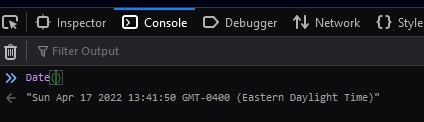
Cool. So now we know how to get the current date with some simple JavaScript. But what can we do with this?
Date is a stand-alone built in object that isn’t much use to us besides getting the current date. In order to use dates and do some manipulation we have to start using it along with the new keyword as part of a constructor method. Let’s do some fun things with a birthday party date:
let myBirthdayParty = new Date('June 8, 1985, 04:15')
console.log(myBirthdayParty) // 1985-06-08T08:15:00.000ZThe birthday party’s date is now formatted differently and myBirthdayParty is stored as an object that we can interact with. Notice that JavaScript gives the birthday party date in UTC time - it’s four hours ahead of my time zone (Eastern United States).
JavaScript has a number of date methods that can be used to pull information from the date:
// return seconds past the hour
console.log(myBirthdayParty.getSeconds()) // 0
// return minutes past the hour
console.log(myBirthdayParty.getMinutes()) // 15
// return the hour
console.log(myBirthdayParty.getHours()) // 4
// return the UTC full year
console.log(myBirthdayParty.getUTCFullYear()) // 1985As you can see, this gets really useful really fast. Here is an example of how we can use the Date object:
The challenge:
Create a function that takes two dates and returns the number of days between the first and second date.
Examples
getDays( new Date(“June 14, 2019”), new Date(“June 20, 2019”) ) ➞ 6
getDays( new Date(“December 29, 2018”), new Date(“January 1, 2019”) ) ➞ 3 // Dates may not all be in the same month/year.
getDays( new Date(“July 20, 2019”), new Date(“July 30, 2019”) ) ➞ 10
const firstDate = new Date('July 20, 2019')
const secondDate = new Date('July 20, 2022')
function getDays(date1, date2) {
return Math.abs(date2 - date1)/86400000
}
getDays(firstDate, secondDate) // 1096This is pretty simple and straightforward - we wrote a function getDays that subtracts one date from the other. Notice that the dates both use the new Date constructor so both dates will be formatted so that JavaScript can use them. After subtracting one date from another, we use the Math.abs() method to make sure that the number is an absolute value (not negative) in case we get the date’s chronology mixed up. Next, we divide the difference by 86400000, the number of milliseconds in a day. This is because JavaScript actually thinks of time in terms of milliseconds.
There are 1096 days between July 20th 2019 and July 20th 2022 (365days/year * 3years ~ 1096 days). We did it right!
We can also write it as an arrow function:
const firstDate = new Date('July 10, 2022')
const secondDate = new Date('July 20, 2022')
const getDays = (date1, date2) =>
Math.abs(date2 - date1)/86400000
getDays(firstDate, secondDate) // 10
Some key things to remember when using dates in JavaScript:
- JavaScript thinks of time in milliseconds, ticking up from January 1, 1970. You will likely have to convert from milliseconds in an operation that uses dates at some point (there are 86400000 milliseconds in a day).
Date.now() //1650220381307- JavaScript uses Universal Time under the hood. See the birthday party example above.
- Use the
new Dateconstructor when you want to calculate dates.